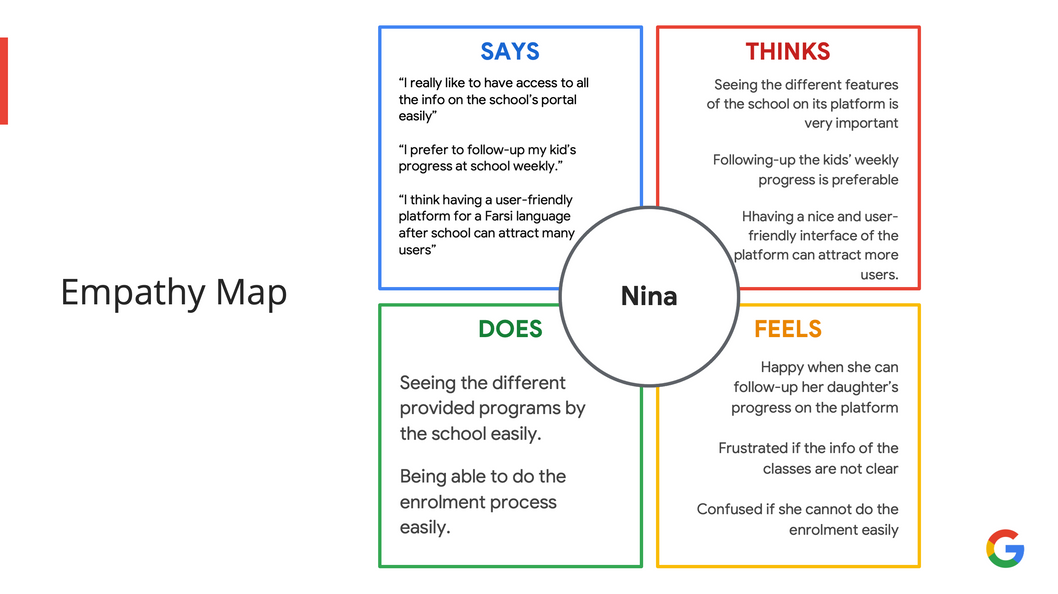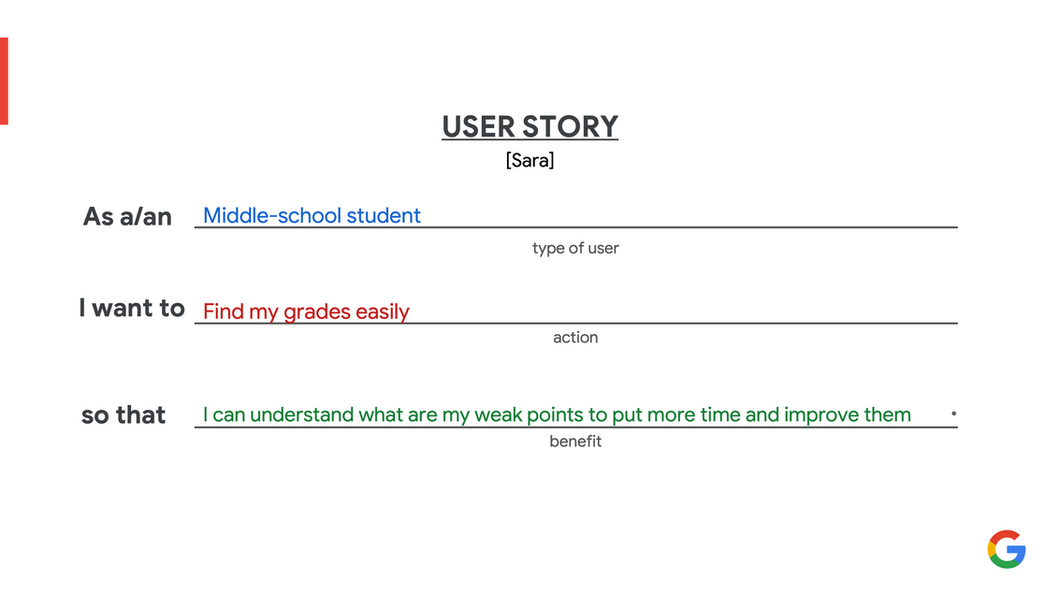PARDIS
AFTER-SCHOOL
An App Design
UX/UI Design
Discover
"Pardis' after school" was a UX and UI project for designing an app for an after-school program in Farsi language. The school is located in New York City and the main provide service by them is teaching Persian language, art and culture to the kids between 1 to 14 years old.
The main feature of this app was creating this possibility for the user to do the registration process in a very smooth and user-friendly way, without facing any obstacles. In order to fulfilling this goal, a comprehensive user experience research was required including making 2 personas, user journeys , competitive audits, information architecture, user flow, ideating, wire framing, prototyping and usability studies to find the users' pain points and iterate them.
Afterwards, User interface design played a crucial role in this product specially because this product should be visually appealing for both parents and kids from different ages. In this case scenario, making a design system could be the best idea since the school board have a web design project coming soon. So, based on the UX researches, I designed a design system and design guide which included all the visual elements including color pallets and typography. Then after visualizing the gathered information from UX researches, making wireframes, prototyping and eventually creating the mockups, doing usability tests and iterations all got together to create the final product!
All parts of this project was done by me as a UX and UI designer as well as being the visual designer. This app's UX and UI was defined to be designed in a short term project and was done in 3 weeks in a tight timeline.
Define
Problems:
1. Usually the after school programs' platforms are either confusing in instruction and user-flow or not visually appealing for both parents and kids.
2. Many after school programs' platforms do not offer the feature of following-up the progress of the kids weekly.
Solutions:
1. Creating a user-friendly and straight forward design for this app to make the users able to get familiar with the courses easily as well as doing the registration in a smooth way can make a great user experience for the users.
2. Designing a feature to make the users able to follow-up weekly progress of the kids through the teachers reports and photos.